Yahoo Messenger (YM)
Yahoo Messenger is one of popular chat engine in Internet.YM is product from
Yahoo! Inc. among another products like email (
mail.yahoo.com), news (
news.yahoo.com) and search engine (
search.yahoo.com). YM provides many features like avatar picture, video chatting, emoticon, file transfer and etc. In this article I'll show some fun fact about YM. You can
download YM software
here.
- YM Multiple Log in
In default yahoo messenger doesn't allow user to log in with multiple ID in one PC. If you already log in yahoo in browser and then log in with yahoo messenger application, your log in session in browser will automatically ended. But don't worry, if you want to log in with many yahoo ID in one computer, I will show some ways to solve in. :D
- With registry editor:
a. Open registry editor (click Start Menu => Run => type regedit and then klik ok)
b. Find key [HKEY_CURRENT_USER\Software\Yahoo\Pager\Test]
c. Right click in key Test => choose New => DWORD Value
 |
| DWORD Value |
d. Remove "New nameValue #1" and change to "plural" (without quote)
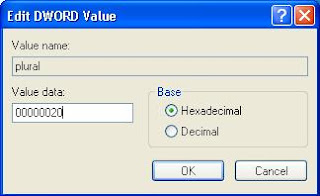 |
| Change Value Name to plural |
- With YahooGhost Application
YahooGhost is an application that allow user to configure more feature in Yahoo Messenger like
remove ads and configure multiple login. You can download Yahoo Ghost here.
 |
| Yahoo Ghost |
And this is the result......
 |
| Yahoo Messenger Multiple Log in |
- YM Status
-Link
Yahoo Messenger supports users to make link in their status. With this link users can promote their blog or website.
 |
| Create YM status with link |
-Emoticon
Beside support link Yahoo Messenger status also supports emoticon. These are the codes to make emoticon.
 |
| Yahoo Messenger Emoticon |
- Control Location with YM
To do this you have to have two yahoo messenger IDs, two computers with at lest one of them equipped with camera and internet line for both. and this is the scenario:
a. Login with first YM ID in computer with camera in a place where you want to monitor.
b. Setting your first YM login like this:
c Login with second YM ID in another place to monitor the place where you login with first ID





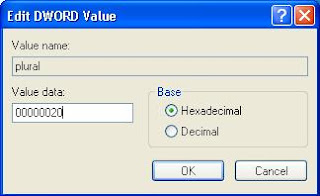

Great info. Lucky me I recently found your website by accident (stumbleupon).
BalasHapusI've bookmarked it for later!
Also see my site - Incorporate Company UAE
cool
BalasHapus