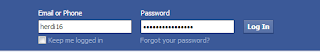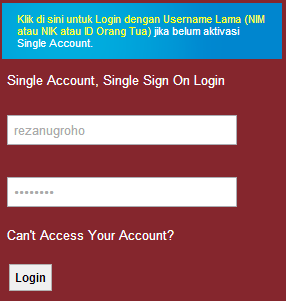Do you want to know that saved password? :D
well, here is few step to reveal that asterisk password without any tools:
1. Right click on the saved password and then choose inspect element
2. Find text "<input type='password' name='bla bla bla >"
3. Change "type='password'" to "type='text'"
4. Enter
5. Now you can reveal the asterisk password
Next question, how to avoid this happening?
to avoid this happening you can do this things,
1. If there are anyone else that can use your computer, never save your password when your browser ask you to save the password.
2. if you really the one that can use your computer don't forget to lock your computer when you leave it. The simplest way if you can Windows OS you can press (Windows + L) to lock your computer.
-Your awareness is your computer security key- :)